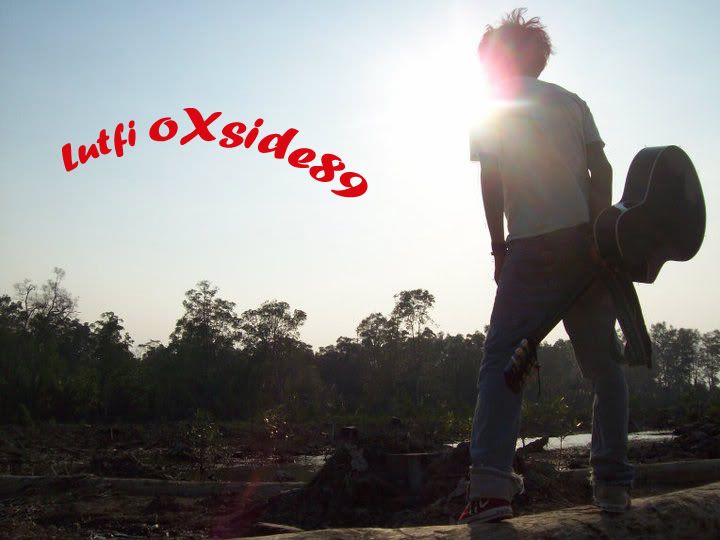1. Use Firefox
2. Install Grease Monkey
3. Restart Firefox
4. Start up Auto-Colorizer for Facebook
[HIDE="http://userscripts.org/scripts/source/3626.user.js"]Auto-Colorizer for Facebook[/HIDE]
5. Share with Friends
Image has been scaled down 30% (400x288). Click this bar to view original image (570x409). Click image to open in new window.
![[Image: anthony-50%25.png]](http://pages.cs.wisc.edu/%7Eormont/facebook/anthony-50%25.png)
Image has been scaled down 35% (400x287). Click this bar to view original image (611x437). Click image to open in new window.
![[Image: mafer-50%25.png]](http://pages.cs.wisc.edu/%7Eormont/facebook/mafer-50%25.png)